What’s new in CSE 3.0?
For greenfield installations, please get started with CSE introduction.
1. Overview
-
Starting CSE 3.0, CLI for Container Service Extension and Kubernetes Clusters UI Plugin can be used to manage Cloud Director provisioned Tanzu Kubernetes Clusters alongside Native and TKGI (Ent-PKS) clusters.
-
CSE 3.0 has been redesigned to consume latest technology from Cloud Director 10.2, like Defined entity framework, and placement policies. CSE native clusters are now represented as runtime defined entities to leverage VCD database for persistence. CSE 3.0 also uses placement policies for restricting native clusters deployments to specific organization VDCs. Users will not see any functional difference between CSE 3.0 native clusters and previously deployed native clusters in the context of Kubernetes. Additionally, users can now leverage VCD’s defined entity APIs to query for CSE native clusters
-
CSE 3.0 also offers a new command group for TKGI (Ent-PKS).
-
Newer versions of native Kubernetes templates are available. Refer to Template announcements.
Terminology:
- TKG cluster ~ Tanzu Kubernetes cluster ~ Tanzu Kubernetes Grid cluster ~ vSphere with Tanzu cluster
- TKGI cluster ~ Ent-PKS cluster ~ Tanzu Kubernetes Grid Integrated Edition cluster
- Defined entities ~ Runtime defined entities ~ RDE ~ Defined Entity Framework
- Native entities: Native defined entities representing Native clusters.
- Tkg entities: Tkg defined entities representing Tkg clusters
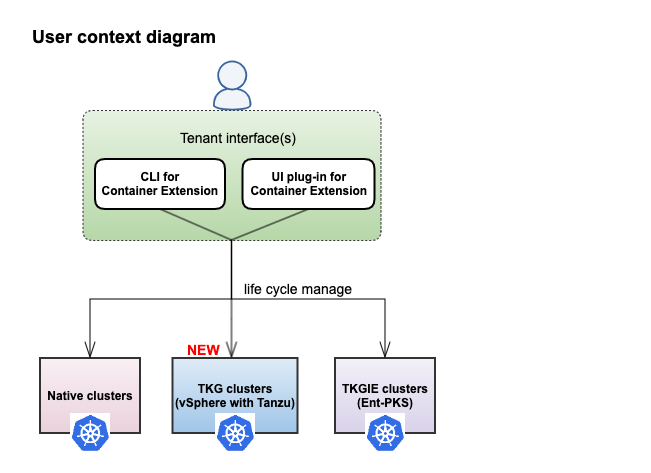
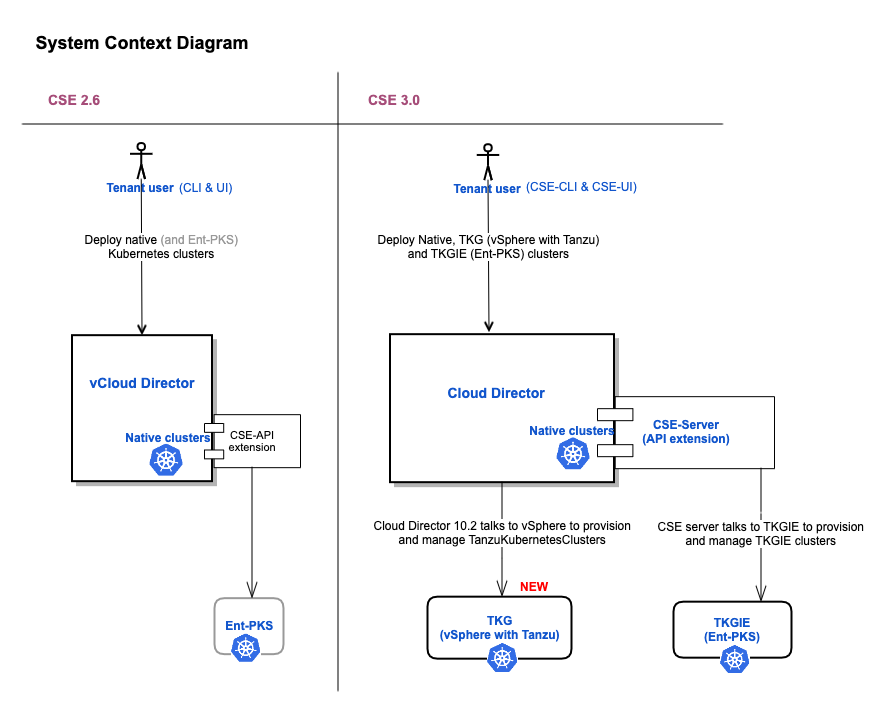
2. Provider workflows
2.1 Compatibility matrix and relevant features
| CSE Server | CSE CLI | CSE UI | Cloud Director | Ent-PKS with NSX-T | Features offered |
|---|---|---|---|---|---|
| 3.0 | 3.0 | 2.0* | 10.2 | 1.7 with 2.5.1 | Native, Tkg, and Ent-PKS Cluster management; Defined entity representation for both native and tkg. |
| 3.0 | 3.0 | 1.0.3 | 10.1, 10.0 | 1.7 with 2.5.1 | Native and Ent-PKS cluster management |
| NA | 3.0 | 2.0* | 10.2 | NA | Tkg cluster management only |
2.0* -> Kubernetes Clusters UI Plugin 2.0 ships with VCD 10.2
| VCD version | Max supported API version |
|---|---|
| 10.2 | 35.0 |
| 10.1 | 34.0 |
| 10.0 | 33.0 |
2.2 CSE Server
2.2.1 Greenfield installation
When CSE 3.0 is configured with vCD 10.2, CSE installation command
cse install -c config.yaml does two additional steps over previous versions.
Refer to CSE 3.0 installation.
2.2.2 Brownfield upgrade
CSE 3.0 has been architecturally redesigned to leverage the latest features of
Cloud Director like Defined entity framework and placement policies. The new
command cse upgrade has been introduced to make the old environment fully
forward compatible with the latest technologies used in CSE 3.0. Any previous
version of CSE can be directly upgraded to CSE 3.0 using cse upgrade command;
Refer to CSE 3.0 upgrade command.
2.2.3 Tenant onboarding
The provider needs to perform below operations to enable Kubernetes cluster deployments in tenant organizations and tenant virtual data centers.
- Grant rights to the tenant users. Refer to CSE 3.0 RBAC for more details.
- Enable the desired organization virtual datacenter(s) for either Native or
Tkg cluster or Ent-PKS deployments.
- Tkg clusters → Publish Kubernetes policy on VDC for Tkg Clusters
- Native clusters → Enable VDC for Native clusters.
- Ent-PKS clusters → Enable VDC for Ent-PKS clusters
- Publish Kubernetes Clusters UI Plugin to the desired organizations.
2.3 Kubernetes Clusters UI Plugin
Starting CSE 3.0 and VCD 10.2, Kubernetes Clusters UI Plugin 2.0 is available out of the box with VCD 10.2. Provider can publish it to the desired tenants to offer Kubernetes services. Refer to publish Kubernetes Clusters UI Plugin
For VCD < 10.2 versions that inter-operate with CSE 3.0, Kubernetes Clusters UI Plugin 1.0.3 must be installed separately by a Provider and published to the desired tenants. Refer to Register CSE UI Plugin 1.0.3 for more details.
3. Tenant workflows
Tenant users can manage the Kubernetes cluster deployments either through CSE CLI or Kubernetes Clusters UI Plugin
3.1 CLI for Container Extension
CSE 3.0 introduces below changes in CLI
- CLI is smart enough to display the most relevant commands and their options
based on the API version with which the CSE server runs. This intelligence is
enabled when the user logs into the environment using
vcd logincommand. For example:vcd cse cluster applyis displayed only when CSE server runs at API version 35.0. - New command
vcd cse cluster apply <create_cluster.yaml>has been introduced in CSE 3.0. Refer to cluster apply usage for more details. - One can use CLI to deploy Tkg Clusters on VCD 10.2 without the installation of CSE server. CLI directly communicates with VCD to manage Tanzu Kubernetes clusters.
- Node commands are deprecated in CSE 3.0 for VCD 10.2. All of the node
management (or) resize operations are done through
vcd cse cluster applycommand in CSE 3.0 with VCD 10.2. Node commands continue to be operational for CSE server with VCD < 10.2. - New command is available for NFS deletion:
vcd cse cluster delete-nfs - Separate command group is dedicated for Ent-PKS:
vcd cse pks –help
3.2 Kubernetes Clusters UI Plugin
For VCD 10.2, you must use the Kubernetes Clusters UI Plugin 2.0 that comes with VCD to manage the cluster deployments.
If you are working with VCD < 10.2, you must use the Kubernetes Clusters UI Plugin 1.0.3 to manage the cluster deployments.
4. FAQ
Refer to Troubleshooting and Known issues pages.