Remediate Cloud Foundation 5.x
Overview
Remediating VCF for STIG compliance involves running an Ansible playbook against the target SDDC Manager appliance over SSH to configure any non-compliant controls.
Remediating other components of a VCF deployment such as vSphere and NSX is documented in those sections on this site.
Prerequisites
Versions listed below were used for this documentation. Other versions of these tools may work as well but if issues are found it is recommended to try the versions listed here.
- Ansible 2.14.2
- A VCF 5.x environment.
- An account with access to VCF.
Assumptions
- The DOD Compliance and Automation repository downloaded and extracted to
/usr/share/stigs. - Ansible installed and all playbook dependencies resolved as provided in the
requirements.ymlfile in each playbook. Install withansible-galaxy roles install -r requirements.yml. - The dependent Photon OS Ansible roles(Photon 3.0 for VCF 5.0.x and Photon 4 for VCF 5.1.x and 5.2.x) installed and available. Verify role installation with
ansible-galaxy role list.
Remediating SDDC Manager
Important
The example commands below are specific to the product version and the supported STIG content for the version you are running. Select the example command tabs for the version in your environment.Warning
Before running it is highly advised to have a backup of the SDDC Manager and/or snapshot available if a rollback is required. Also the playbook will backup files configured before updates and place them under the /tmp directory in a folder directly on the SDDC Manager appliance.Generate bearer token for SDDC Manager
The SDDC Manager Ansible playbook connects to the API via a bearer token to update product controls while the appliance controls are configured via SSH.
This example uses curl to generate a token. This can also be done via other methods such as Postman or the UI as shown below.
curl -k 'https://sddc-manager.vrack.vsphere.local/v1/tokens' -i -X POST \
-H 'Content-Type: application/json' \
-H 'Accept: application/json' \
-d '{
"username" : "administrator@vsphere.local",
"password" : "replaceme"
}'curl -k 'https://sddc-manager.vrack.vsphere.local/v1/tokens' -i -X POST \
-H 'Content-Type: application/json' \
-H 'Accept: application/json' \
-d '{
"username" : "administrator@vsphere.local",
"password" : "replaceme"
}'curl -k 'https://sddc-manager.vrack.vsphere.local/v1/tokens' -i -X POST \
-H 'Content-Type: application/json' \
-H 'Accept: application/json' \
-d '{
"username" : "administrator@vsphere.local",
"password" : "replaceme"
}'curl -k 'https://sddc-manager.vrack.vsphere.local/v1/tokens' -i -X POST \
-H 'Content-Type: application/json' \
-H 'Accept: application/json' \
-d '{
"username" : "administrator@vsphere.local",
"password" : "replaceme"
}'A token can also be generated UI by going to the Developer Center » API Explorer » Tokens.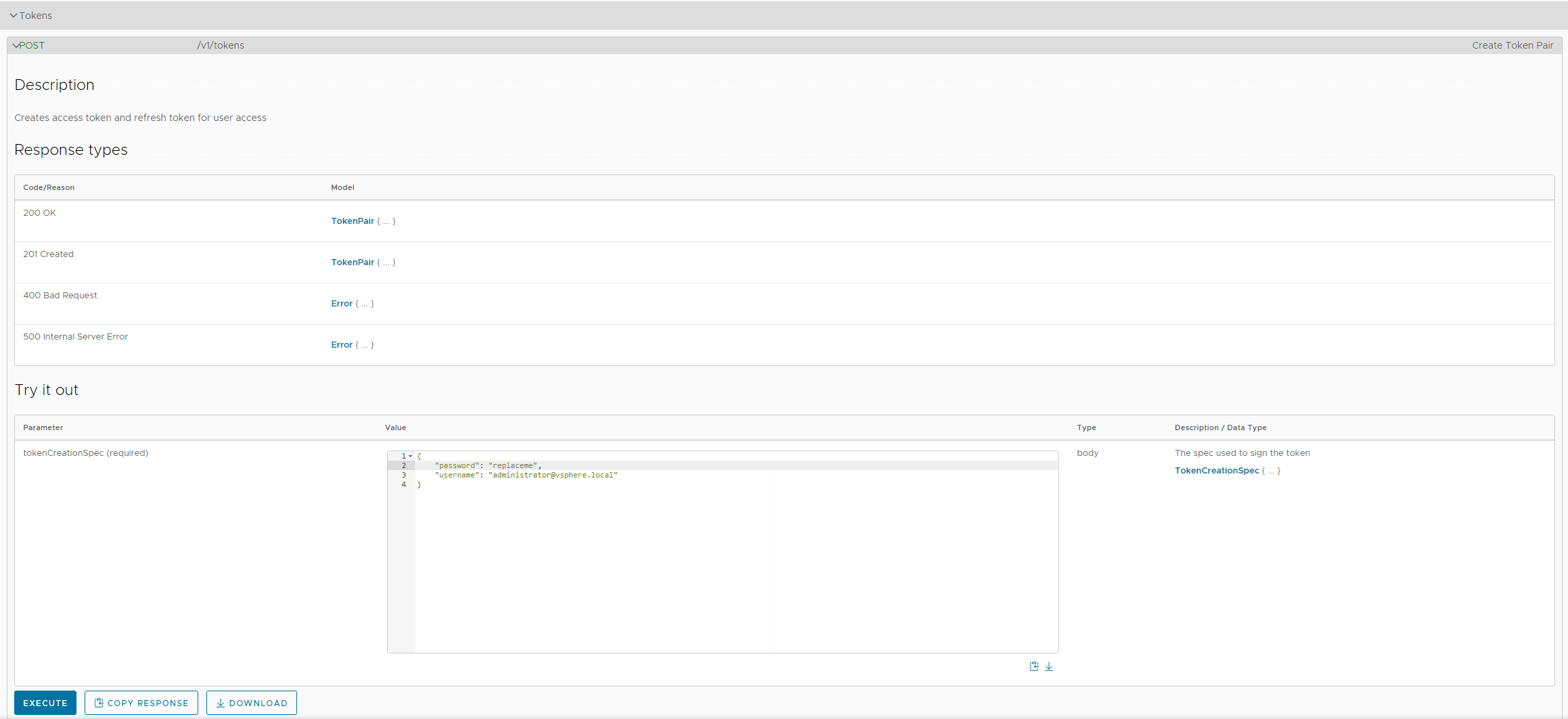
Retrieve token by copying the value in the accessToken field.
Update vars file
In order to run the playbook, environment specific values need to be provided. An example vars file vars-sddcmgr-example.yml is provided.
Open the inputs file for editing.
# Navigate to the Ansible playbook folder
cd /usr/share/stigs/vcf/5.x/v1r4-srg/ansible/vmware-cloud-foundation-sddcmgr-5x-stig-ansible-hardening
# Edit the vars file
vi vars-sddcmgr-example.yml# Navigate to the Ansible playbook folder
cd /usr/share/stigs/vcf/5.x/v1r3-srg/ansible/vmware-cloud-foundation-sddcmgr-5x-stig-ansible-hardening
# Edit the vars file
vi vars-sddcmgr-example.yml# Navigate to the Ansible playbook folder
cd /usr/share/stigs/vcf/5.x/v1r2-srg/ansible/vmware-cloud-foundation-sddcmgr-5x-stig-ansible-hardening
# Edit the vars file
vi vars-sddcmgr-example.yml# Navigate to the Ansible playbook folder
cd /usr/share/stigs/vcf/5.x/v1r1-srg/ansible/vmware-cloud-foundation-sddcmgr-5x-stig-ansible-hardening
# Edit the vars file
vi vars-sddcmgr-example.ymlUpdate the variables as shown below with values relevant to your environment. Specifically var_sddc_manager, var_bearer_token, var_time_servers, var_password_rotate_days.
# General
run_create_backups: true
# Photon OS
create_backups: true
run_etc_issue_dod: true
var_rsyslog_server_name: 'syslog.test.local'
var_rsyslog_server_port: '514'
var_rsyslog_server_protocol: 'tcp'
# Application
# Enter SDDC Manager FQDN or IP for API Calls
var_sddc_manager: 'sddc-manager.vsphere.local'
# Enter generated bearer token here
var_bearer_token: ''
# Enter an array of 1 to 2 NTP servers
var_time_servers:
- 'time-a-g.nist.gov'
- 'time-b-g.nist.gov'
# Between 30 and 90
var_password_rotate_days: 90# General
run_create_backups: true
# Photon OS
create_backups: true
run_etc_issue_dod: true
var_rsyslog_server_name: 'syslog.test.local'
var_rsyslog_server_port: '514'
var_rsyslog_server_protocol: 'tcp'
# Application
# Enter SDDC Manager FQDN or IP for API Calls
var_sddc_manager: 'sddc-manager.vsphere.local'
# Enter generated bearer token here
var_bearer_token: ''
# Enter an array of 1 to 2 NTP servers
var_time_servers:
- 'time-a-g.nist.gov'
- 'time-b-g.nist.gov'
# Between 30 and 90
var_password_rotate_days: 90# General
run_create_backups: true
# Photon OS
create_backups: true
run_etc_issue_dod: true
var_rsyslog_server_name: 'syslog.test.local'
var_rsyslog_server_port: '514'
var_rsyslog_server_protocol: 'tcp'
# Application
# Enter SDDC Manager FQDN or IP for API Calls
var_sddc_manager: 'sddc-manager.vsphere.local'
# Enter generated bearer token here
var_bearer_token: ''
# Enter an array of 1 to 2 NTP servers
var_time_servers:
- 'time-a-g.nist.gov'
- 'time-b-g.nist.gov'
# Between 30 and 90
var_password_rotate_days: 90# General
run_create_backups: true
# Photon OS
var_syslog_authpriv_log: '/var/log/audit/auth.log'
## Update login banner with DoD banner
run_sshd_banner_issue: true
# NTP is covered in the Application controls
run_set_ntp_server: false
# Application
# Enter SDDC Manager FQDN or IP for API Calls
var_sddc_manager: 'sddc-manager.vrack.vsphere.local'
# Enter generated bearer token here
var_bearer_token: 'UNDT1VOVF9XUklURSIsIk5FVFdPUktfUE9PTF9SRUFEIi'
# Enter an array of 1 to 2 NTP servers
var_time_servers:
- 'time-a-g.nist.gov'
- 'time-b-g.nist.gov'
# Between 30 and 90
var_password_rotate_days: 90Update the SSH config to allow scan
By default the SDDC Manager appliance does not allow root SSH and the vcf does not have the required privileges to complete the scan so root SSH must be temporarily enabled to complete the scan. These steps can be reversed once remediation is complete.
# Allow root SSH into SDDC manager
ssh vcf@sddc-manager.vsphere.local
su -
vi /etc/ssh/sshd_config
# Update PermitRootLogin from no to yes and save
systemctl restart sshd
Running the playbook
To run all of the SDDC Manager controls, follow the example below.
# Navigate to the Ansible playbook folder
cd /usr/share/stigs/vcf/5.x/v1r4-srg/ansible/vmware-cloud-foundation-sddcmgr-5x-stig-ansible-hardening
# The -k parameter will prompt for password and we are using extra-vars to specify a variable file for the playbook to use. Command assume it is being ran from the playbook folder.
> ansible-playbook -i 10.0.0.4, -u 'root' playbook.yml -k -v --extra-vars @vars-sddcmgr-example.yml
# Output example
TASK [application : CFAP-5X-000127 - Set credential rotate policy] ************************************************************************************************************************************************************************
changed: [10.0.0.4] => {"cache_control": "no-cache, no-store, max-age=0, must-revalidate", "changed": true, "connection": "close", "content_type": "application/json", "cookies": {}, "cookies_string": "", "date": "Thu, 01 Jun 2023 18:19:36 GMT", "elapsed": 0, "expires": "0", "json": {"id": "f0f9e481-9555-46ea-bbc0-76d144323fe6", "status": "IN_PROGRESS"}, "location": "https://sddc-manager.vrack.vsphere.local/v1/tasks/f0f9e481-9555-46ea-bbc0-76d144323fe6", "msg": "OK (unknown bytes)", "pragma": "no-cache", "redirected": false, "server": "nginx", "status": 202, "transfer_encoding": "chunked", "url": "https://sddc-manager.vrack.vsphere.local/v1/credentials", "x_content_type_options": "nosniff", "x_frame_options": "DENY", "x_xss_protection": "1; mode=block"}
TASK [application : CFAP-5X-000127 - Wait for task to complete] ***************************************************************************************************************************************************************************
ok: [10.0.0.4] => {"attempts": 1, "cache_control": "no-cache, no-store, max-age=0, must-revalidate", "changed": false, "connection": "close", "content_type": "application/json;charset=UTF-8", "cookies": {}, "cookies_string": "", "date": "Thu, 01 Jun 2023 18:19:37 GMT", "elapsed": 0, "expires": "0", "json": {"creationTimestamp": "2023-06-01T18:19:36.784Z", "errors": [], "id": "f0f9e481-9555-46ea-bbc0-76d144323fe6", "isCancellable": false, "name": "Credentials update auto rotate policy operation", "resolutionStatus": "UNRESOLVED", "status": "SUCCESSFUL", "subTasks": [{"completionTimestamp": "2023-06-01T18:19:36.784Z", "creationTimestamp": "2023-06-01T18:19:36.784Z", "description": "Prevalidation of password update auto rotate policy request", "name": "Password update auto rotate policy prevalidation", "status": "SUCCESSFUL"}], "type": "PASSWORD_AUTO_ROTATE_POLICY_UPDATE"}, "msg": "OK (unknown bytes)", "pragma": "no-cache", "redirected": false, "referrer_policy": "no-referrer", "server": "nginx", "status": 200, "strict_transport_security": "max-age=15768000", "transfer_encoding": "chunked", "url": "https://sddc-manager.vrack.vsphere.local/v1/tasks/f0f9e481-9555-46ea-bbc0-76d144323fe6", "x_content_type_options": "nosniff, nosniff", "x_frame_options": "DENY, SAMEORIGIN", "x_xss_protection": "1; mode=block"}
TASK [application : CFAP-5X-000128 - The SDDC Manager must use an account dedicated for downloading updates and patches.] *****************************************************************************************************************
ok: [10.0.0.4] => {
"msg": "CFAP-5X-000128 - This control must be manually remediated."
}
TASK [application : CFAP-5X-000129 - Get current basic auth status] ***********************************************************************************************************************************************************************
ok: [10.0.0.4] => {"cache_control": "no-cache, no-store, max-age=0, must-revalidate", "changed": false, "connection": "close", "content_type": "application/json;charset=UTF-8", "cookies": {}, "cookies_string": "", "date": "Thu, 01 Jun 2023 18:19:39 GMT", "elapsed": 0, "expires": "0", "json": {"basicAuthDetails": {"status": "ENABLED", "username": "admin"}, "domain": {"id": "529797b0-1b5c-4f90-a956-44b2398edba9"}, "fqdn": "sddc-manager.vrack.vsphere.local", "id": "dd56c751-49b5-4a69-957c-009a7ea79147", "ipAddress": "10.0.0.4", "version": "5.0.0.0-21822418"}, "msg": "OK (unknown bytes)", "pragma": "no-cache", "redirected": false, "referrer_policy": "no-referrer", "server": "nginx", "status": 200, "strict_transport_security": "max-age=15768000", "transfer_encoding": "chunked", "url": "https://sddc-manager.vrack.vsphere.local/v1/sddc-manager", "x_content_type_options": "nosniff, nosniff", "x_frame_options": "DENY, SAMEORIGIN", "x_xss_protection": "1; mode=block"}
TASK [application : CFAP-5X-000129 - Disable Basic Auth] **********************************************************************************************************************************************************************************
changed: [10.0.0.4] => {"cache_control": "no-cache, no-store, max-age=0, must-revalidate", "changed": true, "connection": "close", "content_length": "0", "cookies": {}, "cookies_string": "", "date": "Thu, 01 Jun 2023 18:19:40 GMT", "elapsed": 0, "expires": "0", "msg": "OK (0 bytes)", "pragma": "no-cache", "redirected": false, "referrer_policy": "no-referrer", "server": "nginx", "status": 200, "strict_transport_security": "max-age=15768000", "url": "https://sddc-manager.vrack.vsphere.local/v1/sddc-manager", "x_content_type_options": "nosniff, nosniff", "x_frame_options": "DENY, SAMEORIGIN", "x_xss_protection": "1; mode=block"}# Navigate to the Ansible playbook folder
cd /usr/share/stigs/vcf/5.x/v1r3-srg/ansible/vmware-cloud-foundation-sddcmgr-5x-stig-ansible-hardening
# The -k parameter will prompt for password and we are using extra-vars to specify a variable file for the playbook to use. Command assume it is being ran from the playbook folder.
> ansible-playbook -i 10.0.0.4, -u 'root' playbook.yml -k -v --extra-vars @vars-sddcmgr-example.yml
# Output example
TASK [application : CFAP-5X-000127 - Set credential rotate policy] ************************************************************************************************************************************************************************
changed: [10.0.0.4] => {"cache_control": "no-cache, no-store, max-age=0, must-revalidate", "changed": true, "connection": "close", "content_type": "application/json", "cookies": {}, "cookies_string": "", "date": "Thu, 01 Jun 2023 18:19:36 GMT", "elapsed": 0, "expires": "0", "json": {"id": "f0f9e481-9555-46ea-bbc0-76d144323fe6", "status": "IN_PROGRESS"}, "location": "https://sddc-manager.vrack.vsphere.local/v1/tasks/f0f9e481-9555-46ea-bbc0-76d144323fe6", "msg": "OK (unknown bytes)", "pragma": "no-cache", "redirected": false, "server": "nginx", "status": 202, "transfer_encoding": "chunked", "url": "https://sddc-manager.vrack.vsphere.local/v1/credentials", "x_content_type_options": "nosniff", "x_frame_options": "DENY", "x_xss_protection": "1; mode=block"}
TASK [application : CFAP-5X-000127 - Wait for task to complete] ***************************************************************************************************************************************************************************
ok: [10.0.0.4] => {"attempts": 1, "cache_control": "no-cache, no-store, max-age=0, must-revalidate", "changed": false, "connection": "close", "content_type": "application/json;charset=UTF-8", "cookies": {}, "cookies_string": "", "date": "Thu, 01 Jun 2023 18:19:37 GMT", "elapsed": 0, "expires": "0", "json": {"creationTimestamp": "2023-06-01T18:19:36.784Z", "errors": [], "id": "f0f9e481-9555-46ea-bbc0-76d144323fe6", "isCancellable": false, "name": "Credentials update auto rotate policy operation", "resolutionStatus": "UNRESOLVED", "status": "SUCCESSFUL", "subTasks": [{"completionTimestamp": "2023-06-01T18:19:36.784Z", "creationTimestamp": "2023-06-01T18:19:36.784Z", "description": "Prevalidation of password update auto rotate policy request", "name": "Password update auto rotate policy prevalidation", "status": "SUCCESSFUL"}], "type": "PASSWORD_AUTO_ROTATE_POLICY_UPDATE"}, "msg": "OK (unknown bytes)", "pragma": "no-cache", "redirected": false, "referrer_policy": "no-referrer", "server": "nginx", "status": 200, "strict_transport_security": "max-age=15768000", "transfer_encoding": "chunked", "url": "https://sddc-manager.vrack.vsphere.local/v1/tasks/f0f9e481-9555-46ea-bbc0-76d144323fe6", "x_content_type_options": "nosniff, nosniff", "x_frame_options": "DENY, SAMEORIGIN", "x_xss_protection": "1; mode=block"}
TASK [application : CFAP-5X-000128 - The SDDC Manager must use an account dedicated for downloading updates and patches.] *****************************************************************************************************************
ok: [10.0.0.4] => {
"msg": "CFAP-5X-000128 - This control must be manually remediated."
}
TASK [application : CFAP-5X-000129 - Get current basic auth status] ***********************************************************************************************************************************************************************
ok: [10.0.0.4] => {"cache_control": "no-cache, no-store, max-age=0, must-revalidate", "changed": false, "connection": "close", "content_type": "application/json;charset=UTF-8", "cookies": {}, "cookies_string": "", "date": "Thu, 01 Jun 2023 18:19:39 GMT", "elapsed": 0, "expires": "0", "json": {"basicAuthDetails": {"status": "ENABLED", "username": "admin"}, "domain": {"id": "529797b0-1b5c-4f90-a956-44b2398edba9"}, "fqdn": "sddc-manager.vrack.vsphere.local", "id": "dd56c751-49b5-4a69-957c-009a7ea79147", "ipAddress": "10.0.0.4", "version": "5.0.0.0-21822418"}, "msg": "OK (unknown bytes)", "pragma": "no-cache", "redirected": false, "referrer_policy": "no-referrer", "server": "nginx", "status": 200, "strict_transport_security": "max-age=15768000", "transfer_encoding": "chunked", "url": "https://sddc-manager.vrack.vsphere.local/v1/sddc-manager", "x_content_type_options": "nosniff, nosniff", "x_frame_options": "DENY, SAMEORIGIN", "x_xss_protection": "1; mode=block"}
TASK [application : CFAP-5X-000129 - Disable Basic Auth] **********************************************************************************************************************************************************************************
changed: [10.0.0.4] => {"cache_control": "no-cache, no-store, max-age=0, must-revalidate", "changed": true, "connection": "close", "content_length": "0", "cookies": {}, "cookies_string": "", "date": "Thu, 01 Jun 2023 18:19:40 GMT", "elapsed": 0, "expires": "0", "msg": "OK (0 bytes)", "pragma": "no-cache", "redirected": false, "referrer_policy": "no-referrer", "server": "nginx", "status": 200, "strict_transport_security": "max-age=15768000", "url": "https://sddc-manager.vrack.vsphere.local/v1/sddc-manager", "x_content_type_options": "nosniff, nosniff", "x_frame_options": "DENY, SAMEORIGIN", "x_xss_protection": "1; mode=block"}# Navigate to the Ansible playbook folder
cd /usr/share/stigs/vcf/5.x/v1r2-srg/ansible/vmware-cloud-foundation-sddcmgr-5x-stig-ansible-hardening
# The -k parameter will prompt for password and we are using extra-vars to specify a variable file for the playbook to use. Command assume it is being ran from the playbook folder.
> ansible-playbook -i 10.0.0.4, -u 'root' playbook.yml -k -v --extra-vars @vars-sddcmgr-example.yml
# Output example
TASK [application : CFAP-5X-000127 - Set credential rotate policy] ************************************************************************************************************************************************************************
changed: [10.0.0.4] => {"cache_control": "no-cache, no-store, max-age=0, must-revalidate", "changed": true, "connection": "close", "content_type": "application/json", "cookies": {}, "cookies_string": "", "date": "Thu, 01 Jun 2023 18:19:36 GMT", "elapsed": 0, "expires": "0", "json": {"id": "f0f9e481-9555-46ea-bbc0-76d144323fe6", "status": "IN_PROGRESS"}, "location": "https://sddc-manager.vrack.vsphere.local/v1/tasks/f0f9e481-9555-46ea-bbc0-76d144323fe6", "msg": "OK (unknown bytes)", "pragma": "no-cache", "redirected": false, "server": "nginx", "status": 202, "transfer_encoding": "chunked", "url": "https://sddc-manager.vrack.vsphere.local/v1/credentials", "x_content_type_options": "nosniff", "x_frame_options": "DENY", "x_xss_protection": "1; mode=block"}
TASK [application : CFAP-5X-000127 - Wait for task to complete] ***************************************************************************************************************************************************************************
ok: [10.0.0.4] => {"attempts": 1, "cache_control": "no-cache, no-store, max-age=0, must-revalidate", "changed": false, "connection": "close", "content_type": "application/json;charset=UTF-8", "cookies": {}, "cookies_string": "", "date": "Thu, 01 Jun 2023 18:19:37 GMT", "elapsed": 0, "expires": "0", "json": {"creationTimestamp": "2023-06-01T18:19:36.784Z", "errors": [], "id": "f0f9e481-9555-46ea-bbc0-76d144323fe6", "isCancellable": false, "name": "Credentials update auto rotate policy operation", "resolutionStatus": "UNRESOLVED", "status": "SUCCESSFUL", "subTasks": [{"completionTimestamp": "2023-06-01T18:19:36.784Z", "creationTimestamp": "2023-06-01T18:19:36.784Z", "description": "Prevalidation of password update auto rotate policy request", "name": "Password update auto rotate policy prevalidation", "status": "SUCCESSFUL"}], "type": "PASSWORD_AUTO_ROTATE_POLICY_UPDATE"}, "msg": "OK (unknown bytes)", "pragma": "no-cache", "redirected": false, "referrer_policy": "no-referrer", "server": "nginx", "status": 200, "strict_transport_security": "max-age=15768000", "transfer_encoding": "chunked", "url": "https://sddc-manager.vrack.vsphere.local/v1/tasks/f0f9e481-9555-46ea-bbc0-76d144323fe6", "x_content_type_options": "nosniff, nosniff", "x_frame_options": "DENY, SAMEORIGIN", "x_xss_protection": "1; mode=block"}
TASK [application : CFAP-5X-000128 - The SDDC Manager must use an account dedicated for downloading updates and patches.] *****************************************************************************************************************
ok: [10.0.0.4] => {
"msg": "CFAP-5X-000128 - This control must be manually remediated."
}
TASK [application : CFAP-5X-000129 - Get current basic auth status] ***********************************************************************************************************************************************************************
ok: [10.0.0.4] => {"cache_control": "no-cache, no-store, max-age=0, must-revalidate", "changed": false, "connection": "close", "content_type": "application/json;charset=UTF-8", "cookies": {}, "cookies_string": "", "date": "Thu, 01 Jun 2023 18:19:39 GMT", "elapsed": 0, "expires": "0", "json": {"basicAuthDetails": {"status": "ENABLED", "username": "admin"}, "domain": {"id": "529797b0-1b5c-4f90-a956-44b2398edba9"}, "fqdn": "sddc-manager.vrack.vsphere.local", "id": "dd56c751-49b5-4a69-957c-009a7ea79147", "ipAddress": "10.0.0.4", "version": "5.0.0.0-21822418"}, "msg": "OK (unknown bytes)", "pragma": "no-cache", "redirected": false, "referrer_policy": "no-referrer", "server": "nginx", "status": 200, "strict_transport_security": "max-age=15768000", "transfer_encoding": "chunked", "url": "https://sddc-manager.vrack.vsphere.local/v1/sddc-manager", "x_content_type_options": "nosniff, nosniff", "x_frame_options": "DENY, SAMEORIGIN", "x_xss_protection": "1; mode=block"}
TASK [application : CFAP-5X-000129 - Disable Basic Auth] **********************************************************************************************************************************************************************************
changed: [10.0.0.4] => {"cache_control": "no-cache, no-store, max-age=0, must-revalidate", "changed": true, "connection": "close", "content_length": "0", "cookies": {}, "cookies_string": "", "date": "Thu, 01 Jun 2023 18:19:40 GMT", "elapsed": 0, "expires": "0", "msg": "OK (0 bytes)", "pragma": "no-cache", "redirected": false, "referrer_policy": "no-referrer", "server": "nginx", "status": 200, "strict_transport_security": "max-age=15768000", "url": "https://sddc-manager.vrack.vsphere.local/v1/sddc-manager", "x_content_type_options": "nosniff, nosniff", "x_frame_options": "DENY, SAMEORIGIN", "x_xss_protection": "1; mode=block"}# Navigate to the Ansible playbook folder
cd /usr/share/stigs/vcf/5.x/v1r1-srg/ansible/vmware-cloud-foundation-sddcmgr-5x-stig-ansible-hardening
# The -k parameter will prompt for password and we are using extra-vars to specify a variable file for the playbook to use. Command assume it is being ran from the playbook folder.
> ansible-playbook -i 10.0.0.4, -u 'root' playbook.yml -k -v --extra-vars @vars-sddcmgr-example.yml
# Output example
TASK [application : CFAP-5X-000127 - Set credential rotate policy] ************************************************************************************************************************************************************************
changed: [10.0.0.4] => {"cache_control": "no-cache, no-store, max-age=0, must-revalidate", "changed": true, "connection": "close", "content_type": "application/json", "cookies": {}, "cookies_string": "", "date": "Thu, 01 Jun 2023 18:19:36 GMT", "elapsed": 0, "expires": "0", "json": {"id": "f0f9e481-9555-46ea-bbc0-76d144323fe6", "status": "IN_PROGRESS"}, "location": "https://sddc-manager.vrack.vsphere.local/v1/tasks/f0f9e481-9555-46ea-bbc0-76d144323fe6", "msg": "OK (unknown bytes)", "pragma": "no-cache", "redirected": false, "server": "nginx", "status": 202, "transfer_encoding": "chunked", "url": "https://sddc-manager.vrack.vsphere.local/v1/credentials", "x_content_type_options": "nosniff", "x_frame_options": "DENY", "x_xss_protection": "1; mode=block"}
TASK [application : CFAP-5X-000127 - Wait for task to complete] ***************************************************************************************************************************************************************************
ok: [10.0.0.4] => {"attempts": 1, "cache_control": "no-cache, no-store, max-age=0, must-revalidate", "changed": false, "connection": "close", "content_type": "application/json;charset=UTF-8", "cookies": {}, "cookies_string": "", "date": "Thu, 01 Jun 2023 18:19:37 GMT", "elapsed": 0, "expires": "0", "json": {"creationTimestamp": "2023-06-01T18:19:36.784Z", "errors": [], "id": "f0f9e481-9555-46ea-bbc0-76d144323fe6", "isCancellable": false, "name": "Credentials update auto rotate policy operation", "resolutionStatus": "UNRESOLVED", "status": "SUCCESSFUL", "subTasks": [{"completionTimestamp": "2023-06-01T18:19:36.784Z", "creationTimestamp": "2023-06-01T18:19:36.784Z", "description": "Prevalidation of password update auto rotate policy request", "name": "Password update auto rotate policy prevalidation", "status": "SUCCESSFUL"}], "type": "PASSWORD_AUTO_ROTATE_POLICY_UPDATE"}, "msg": "OK (unknown bytes)", "pragma": "no-cache", "redirected": false, "referrer_policy": "no-referrer", "server": "nginx", "status": 200, "strict_transport_security": "max-age=15768000", "transfer_encoding": "chunked", "url": "https://sddc-manager.vrack.vsphere.local/v1/tasks/f0f9e481-9555-46ea-bbc0-76d144323fe6", "x_content_type_options": "nosniff, nosniff", "x_frame_options": "DENY, SAMEORIGIN", "x_xss_protection": "1; mode=block"}
TASK [application : CFAP-5X-000128 - The SDDC Manager must use an account dedicated for downloading updates and patches.] *****************************************************************************************************************
ok: [10.0.0.4] => {
"msg": "CFAP-5X-000128 - This control must be manually remediated."
}
TASK [application : CFAP-5X-000129 - Get current basic auth status] ***********************************************************************************************************************************************************************
ok: [10.0.0.4] => {"cache_control": "no-cache, no-store, max-age=0, must-revalidate", "changed": false, "connection": "close", "content_type": "application/json;charset=UTF-8", "cookies": {}, "cookies_string": "", "date": "Thu, 01 Jun 2023 18:19:39 GMT", "elapsed": 0, "expires": "0", "json": {"basicAuthDetails": {"status": "ENABLED", "username": "admin"}, "domain": {"id": "529797b0-1b5c-4f90-a956-44b2398edba9"}, "fqdn": "sddc-manager.vrack.vsphere.local", "id": "dd56c751-49b5-4a69-957c-009a7ea79147", "ipAddress": "10.0.0.4", "version": "5.0.0.0-21822418"}, "msg": "OK (unknown bytes)", "pragma": "no-cache", "redirected": false, "referrer_policy": "no-referrer", "server": "nginx", "status": 200, "strict_transport_security": "max-age=15768000", "transfer_encoding": "chunked", "url": "https://sddc-manager.vrack.vsphere.local/v1/sddc-manager", "x_content_type_options": "nosniff, nosniff", "x_frame_options": "DENY, SAMEORIGIN", "x_xss_protection": "1; mode=block"}
TASK [application : CFAP-5X-000129 - Disable Basic Auth] **********************************************************************************************************************************************************************************
changed: [10.0.0.4] => {"cache_control": "no-cache, no-store, max-age=0, must-revalidate", "changed": true, "connection": "close", "content_length": "0", "cookies": {}, "cookies_string": "", "date": "Thu, 01 Jun 2023 18:19:40 GMT", "elapsed": 0, "expires": "0", "msg": "OK (0 bytes)", "pragma": "no-cache", "redirected": false, "referrer_policy": "no-referrer", "server": "nginx", "status": 200, "strict_transport_security": "max-age=15768000", "url": "https://sddc-manager.vrack.vsphere.local/v1/sddc-manager", "x_content_type_options": "nosniff, nosniff", "x_frame_options": "DENY, SAMEORIGIN", "x_xss_protection": "1; mode=block"}A more conservative and preferred approach is to target any non-compliant controls or run each component separately allowed you to perform any functional testing in between.
# Navigate to the Ansible playbook folder
cd /usr/share/stigs/vcf/5.x/v1r4-srg/ansible/vmware-cloud-foundation-sddcmgr-5x-stig-ansible-hardening
# Providing the tag "application" will instruct the playbook to only run the application role. This tag can be seen in each roles task/main.yml file.
> ansible-playbook -i 10.0.0.4, -u 'root' playbook.yml -k -v --extra-vars @vars-sddcmgr-example.yml --tags application
# Providing the tag "CFAP-5X-000002" will instruct the playbook to only run task tagged with the STIG ID of CFAP-5X-000002.
> ansible-playbook -i 10.0.0.4, -u 'root' playbook.yml -k -v --extra-vars @vars-sddcmgr-example.yml --tags CFAP-5X-000002# Navigate to the Ansible playbook folder
cd /usr/share/stigs/vcf/5.x/v1r3-srg/ansible/vmware-cloud-foundation-sddcmgr-5x-stig-ansible-hardening
# Providing the tag "application" will instruct the playbook to only run the application role. This tag can be seen in each roles task/main.yml file.
> ansible-playbook -i 10.0.0.4, -u 'root' playbook.yml -k -v --extra-vars @vars-sddcmgr-example.yml --tags application
# Providing the tag "CFAP-5X-000002" will instruct the playbook to only run task tagged with the STIG ID of CFAP-5X-000002.
> ansible-playbook -i 10.0.0.4, -u 'root' playbook.yml -k -v --extra-vars @vars-sddcmgr-example.yml --tags CFAP-5X-000002# Navigate to the Ansible playbook folder
cd /usr/share/stigs/vcf/5.x/v1r2-srg/ansible/vmware-cloud-foundation-sddcmgr-5x-stig-ansible-hardening
# Providing the tag "application" will instruct the playbook to only run the application role. This tag can be seen in each roles task/main.yml file.
> ansible-playbook -i 10.0.0.4, -u 'root' playbook.yml -k -v --extra-vars @vars-sddcmgr-example.yml --tags application
# Providing the tag "CFAP-5X-000002" will instruct the playbook to only run task tagged with the STIG ID of CFAP-5X-000002.
> ansible-playbook -i 10.0.0.4, -u 'root' playbook.yml -k -v --extra-vars @vars-sddcmgr-example.yml --tags CFAP-5X-000002# Navigate to the Ansible playbook folder
cd /usr/share/stigs/vcf/5.x/v1r1-srg/ansible/vmware-cloud-foundation-sddcmgr-5x-stig-ansible-hardening
# Providing the tag "application" will instruct the playbook to only run the application role. This tag can be seen in each roles task/main.yml file.
> ansible-playbook -i 10.0.0.4, -u 'root' playbook.yml -k -v --extra-vars @vars-sddcmgr-example.yml --tags application
# Providing the tag "CFAP-5X-000002" will instruct the playbook to only run task tagged with the STIG ID of CFAP-5X-000002.
> ansible-playbook -i 10.0.0.4, -u 'root' playbook.yml -k -v --extra-vars @vars-sddcmgr-example.yml --tags CFAP-5X-000002